IMAP, POP or Webmail?
Posted on July 17, 2019
The idea of exchanging messages has been around since the history of communication. Today that can mean sending a physical letter, email or text message. Email and texting are probably the most common today, but email is where we have some different options for managing our inbox. So let’s take a look at the 3 most common: IMAP, POP, and Webmail.
Contents
IMAP - What is it?
Although it has the word ‘map’ in it, IMAP doesn’t have anything to do with maps or apple. IMAP stands for Internet Message Access Protocol. As the name implies, it provides access to messages over the internet. It is also the most commonly used protocol for email, so let’s look at IMAP first.
IMAP allows you to access your emails anywhere at any time and on any device. This accessibility is possible because the messages are not only stored on your local device, but rather on a mail server. When you read a message via IMAP, you’re reading it from the server. Since it is on the server, it allows you, or others, to access the same information in many different ways at the same time. Also, the message data remains in sync because the mail server manages it.
An interesting feature of IMAP that can be confusing, however, is the way in which it handles folders. It has a “subscription” feature for folders. Basically, if you don’t “subscribe” to any folders, you will only get new message notifications from the inbox. If you have any message filters routing emails to other folders, it requires you to subscribe to that other folder. Once you have, you receive new message notifications from the inbox as well as any subscribed folders.
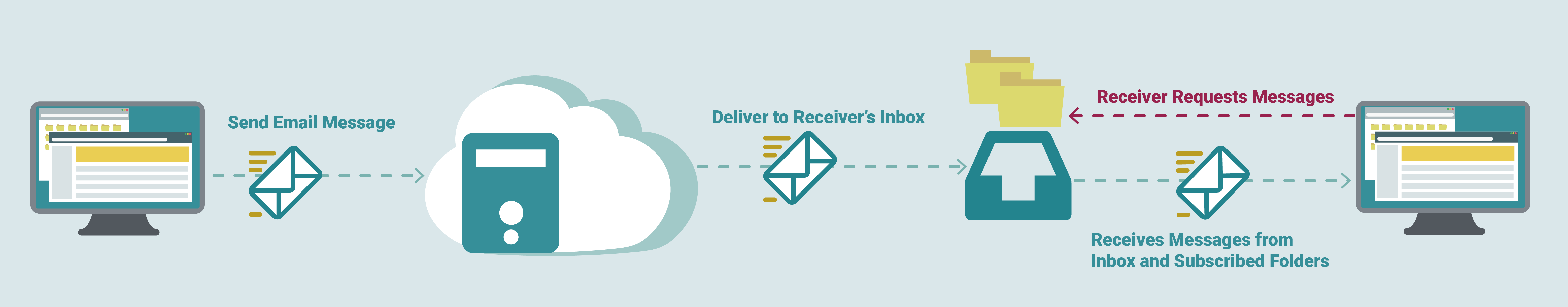
Why IMAP?
It may be easy to see why IMAP is most often the go-to choice for many situations. It is especially the case if it’s a business, and more than one person needs access to the same account. It also is helpful for anyone who travels or uses more than one device to access the messages. It also has the advantage of saving space. Messages are only saved to your device if you decide to open them.
POP - What is it?
No, we don’t mean that drink you find at the store or a restaurant. We’re talking about POP, the Post Office Protocol. To better understand it, let’s take a closer look at its full name.
In our traditional mail system, the post office is responsible for taking mail from one person and delivering it to the correct recipient. Sometimes this is received in a mailbox and other times a PO box. Regardless of the method, the post office only retains the message from the time it receives it to the time it is delivered. Upon delivery, the message is no longer the post office’s responsibility, and the only person with that letter is the recipient.
POP works similarly. In the case of POP, the post office is the server, and its job is to receive, store, and finally deliver the mail to the recipient. After delivery, the server no longer has a copy of it, and it is up to the recipient to save the message if they need it.
One important detail to note about POP is the fact it will only interact with your inbox. This means it does not interact with other commonly seen folders such as drafts, trash, sent and junk. When you make a request for your messages, you will only download the messages found in your inbox.
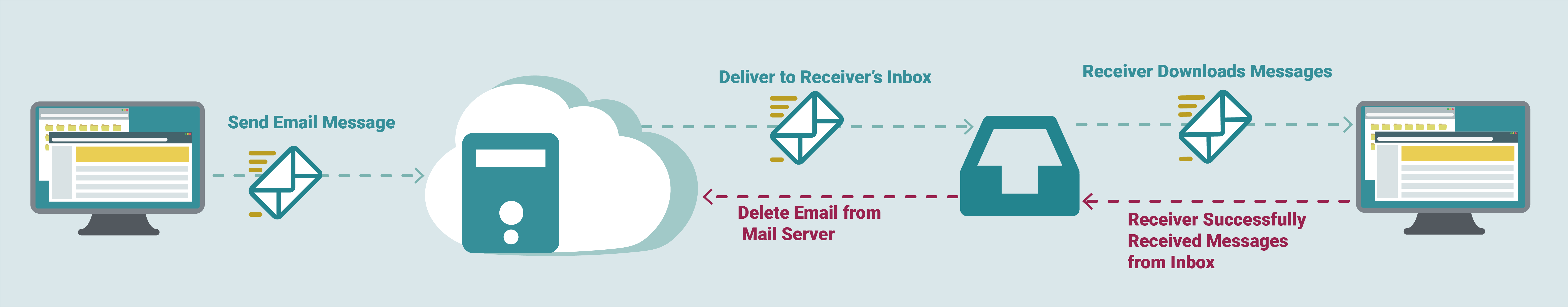
Why POP?
It may seem odd to choose this option since we save the messages on a single device - but that doesn’t make it a poor choice. Having email accessible in only one place can make the information in your messages more secure since only the people with access to that device can quickly gain access to it. It also can save space, due to the fact you aren’t downloading messages to several different devices.
Am I solely the one responsible for storing messages?
The answer is it depends. Many email services recognize this as a possible deterrent from using POP, even when POP may be the best solution for your needs. Because of this, many platforms supporting it may give you an option to save a copy of the message on their servers or, even better, you can subscribe to an archiving service. The beautiful thing about an archiving service is you can delete your emails freely. It, therefore, saves space on your machine, and be confident that you can find them later. The duration it’s saved is customizable, so even those who need to keep messages for legal reasons can be covered with POP.
Webmail
Webmail should bring to mind BlueTie, Gmail, or Yahoo. While it is probably most similar to IMAP, in that it is accessible anywhere you have internet; it can differ from provider to provider. The one consistent feature of webmail is that the provider will offer you a browser-based (Chrome, Firefox, IE) user interface (UI) to navigate your email. Providing a UI means having a visual representation to see your inbox, other folders, and messages. It is also common to offer additional apps such as contacts, calendar, and task manager.
One way in which it differs from IMAP is that a provider may decide to restrict the number of devices logged in at once. This restriction means it may ask you to log out another device, or automatically log you out of another device should you try to log in to a new device. You’ve probably noticed a similar feature in services like Netflix or Hulu, where only so many can “watch” at a single time.

Why webmail?
Webmail is suitable for most general users and personal email accounts. They give you access wherever you have access to the internet and even provide other applications to help keep you organized.
Which one?
Email providers often will offer POP, IMAP, or Webmail option. Which one you should choose depends on you or your company's needs. See the table below for a simple comparison of the three types.
| IMAP | POP | Webmail | |
|---|---|---|---|
| Accessible via Multiple Devices | Yes | 1 Device | Yes, but some providers may restrict the number of devices you can be logged into at once. |
| Messages Stored on Mail Server |
Yes |
Local Device Only | Yes |
| Primary Features | Email is only downloaded if you’ve opened it. Email messages are accessible from multiple devices by multiple people | Email is downloaded to a local machine and only accessible from that machine. | Messages only exist on the mail server. Offers a user interface to navigate email and typically offers other apps such as contacts, calendar, and task managers. |
| Accessible via Mobile | Yes | Depends. Due to the nature of the protocol, not recommended. | Yes - most providers also offer an app for your phone. |
| Security | Messages are stored on a mail server. If someone can gain access to the mail server, or messages are not encrypted, the information could be exposed. | Messages are downloaded on your local machine. Without proper antivirus installed, you could be at risk. | Messages are stored on a mail server. If someone can gain access to the mail server, or messages are not encrypted, the information could be exposed.
Being a browser-based email service, it’s important to remember to log out of any computer others have access to. (i.e. a library or family computer) |
| Suggestions | We suggest adding a backup service or archiving service to prevent loss of data should anything happen to the machine messages are saved on.
We also recommend installing an anti-virus. |
Make sure to log out of all devices when you’re done with them. This helps prevent someone from gaining access to your account in public places or having too many open sessions. | |
| Recommended For | If you need to access an email account in multiple locations or more than one person needs access to the same account. | If you want more control over who can access the emails and are okay having the emails accessible in one place and by one person at a time. | Any general user. |
Need help setting up your BlueTie email account on Mobile? Click here for instructions.
Sources:
https://www.entrepreneur.com/article/248093
https://support.office.com/en-us/article/what-are-imap-and-pop-ca2c5799-49f9-4079-aefe-ddca85d5b1c9
https://whatismyipaddress.com/imap
https://www.howtogeek.com/99423/email-whats-the-difference-in-pop3-imap-and-exchange/